Teaching Our Robot Ambassador to Smile...
These videos (4:44) will demonstrate how to teach your Robot ambassador to smile...
First we must start up LEGO MindStorms NXT 2.0, and then type in a name for the list of instructions we will give to our Robot Ambassador. I have called my programme Alien-1, but you can call your program anything you like (as long as the name is polite!)
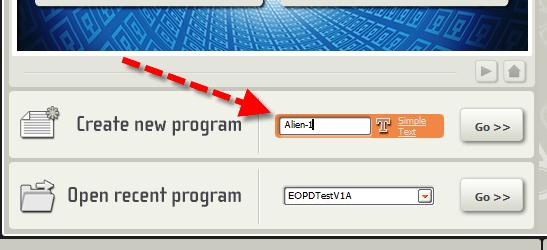
Next we must pull down a "Smile" from the NXT-G menu on the left of the screen. There are a lot of images available in the command panel down at the bottom of the editing screen. Probably "Smile1" is the most appropriate expression to give our Robot Ambassador.

However, if we run the programme with just the smile, it will only appear on the NXT screen for a few hundredths of a second, so we will not see it. Let us add a "wait" command from the LEGO NXT-G menu. The wait command will be set at 1 second, change this time to three seconds to allow us a bit more time to admire our Robot's smile.
The control panels for these two commands are:
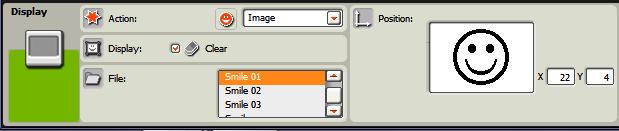
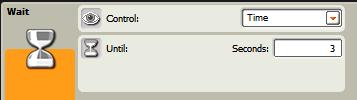
Next download your program to your LEGO NXT Robot Ambassador, and see if your Ambassador really does smile! To go to the next step, click on 4 above.
